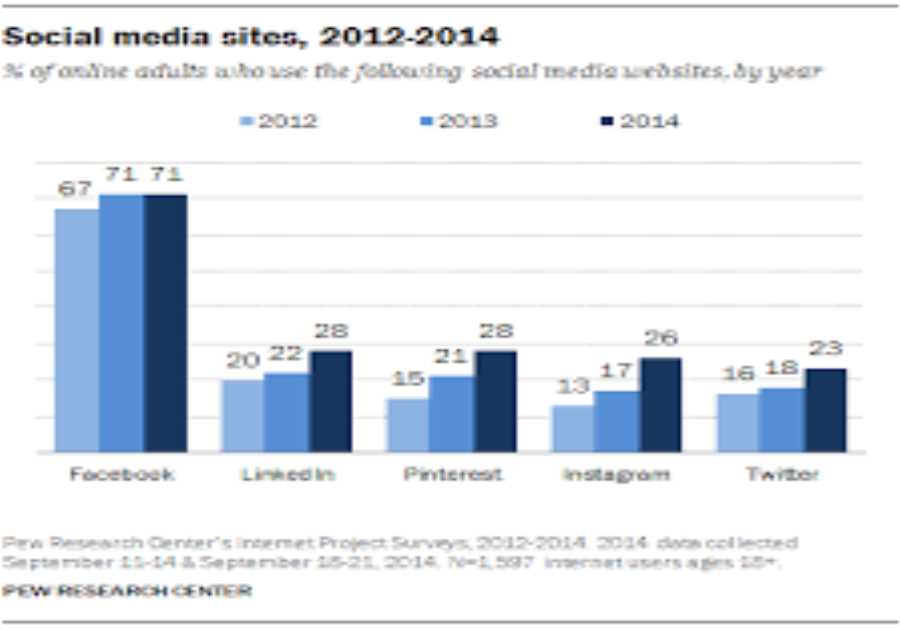Working in social media means being on the internet for long periods of time, pretty much all day, every day. When you’re moving homes, one of the first things to consider is the area you’ll be moving to, and what kind of internet connections they have available.
Choosing the right type of internet for your home involves considering several key factors such as your internet usage habits, budget, availability in your area, and desired speeds. Here’s a comprehensive guide to help you make an informed decision. Long distance movers may be your best bet when importing expensive hardware.
ssess Your Internet UsageUnderstanding how you use the internet is crucial. If you primarily use it for browsing and emails, basic DSL (Digital Subscriber Line) or satellite internet might suffice. However, for activities like gaming, streaming in high definition, or if multiple people are using the internet simultaneously, you will need a faster and more reliable connection like fiber-optic or cable internet.
Consider the Type of Connections Available
There are several types of internet connections:
DSL: This uses existing telephone lines. It’s widely available but generally offers slower speeds compared to other types.Cable Internet: Utilizes the same lines as cable TV. It’s faster than DSL and suitable for most users, but speeds can fluctuate during peak times.Fiber-Optic Internet: Offers the fastest speeds and is highly reliable, but its availability is limited in certain areas.Satellite Internet: A viable option in rural areas where other forms aren’t available. It offers moderate speeds but can be affected by weather and has higher latency.Fixed Wireless Internet: Uses radio waves from a nearby base station. It’s another option for rural areas but can also be affected by weather and terrain.Speed Requirements
Speed is a critical factor. Here’s a rough guide:
1-5 Mbps: Suitable for basic tasks like browsing and email.5-40 Mbps: Good for streaming HD videos and light online gaming.40-100 Mbps: Ideal for heavy streaming, gaming, and households with multiple users.100+ Mbps: Necessary for intensive gaming, large file downloads, and households with several heavy users.Always aim for a slightly higher speed than you think you’ll need to accommodate future needs and multiple devices.
Budget Considerations
Cost is a significant consideration. DSL and satellite internet are generally cheaper but offer lower speeds. Cable and fiber-optic internet are pricier but provide higher speeds and better reliability. Always check for installation fees, equipment rental costs, and data caps, as these can affect your monthly bill.
vailability in Your AreaAvailability varies greatly depending on where you live. Urban and suburban areas typically have more options, including high-speed cable and fiber-optic services. Rural areas might be limited to DSL, satellite, or fixed wireless. Use online tools or consult with local providers to see what’s available in your area.
Reliability and Customer Service
Reliability is essential for uninterrupted internet usage. Fiber-optic internet is known for its reliability, followed by cable and DSL. Satellite internet can be less reliable due to weather conditions. Additionally, consider the customer service reputation of the provider. Responsive and helpful customer support can be invaluable, especially when facing connectivity issues.
Read the Fine Print
Before making a decision, carefully read the service agreement. Look for details about service speeds, data caps, contract length, termination fees, and any promotional rates that might increase after a certain period.
The post How To Choose What Kind Of Internet To Install In Your Home appeared first on Social Media Explorer.
Did you miss our previous article...
https://socialmediaamplification.com/social-media-analysis/elevate-your-antique-collection-the-art-of-antique-furniture-moving-with-goking-mover